Effective emergency notification vs chaos
Why do some organizations alert quickly & efficiently and others don’t? We are happy to provide you with a number of tools to improve the emergency notification system in order to not have chaos when structure is a prerequisite.
- Preventing alarm fatigue
- Prevent alarms from not being received or heard
- When alarming by telephone: use a known number (and local caller ID)
- Increasing the clarity of an alert
- Create a crisis/ command center – meeting structure
- Centralize the system as a platform
- Test and practice with the alerting solution
- Make sure that people are trained / informed
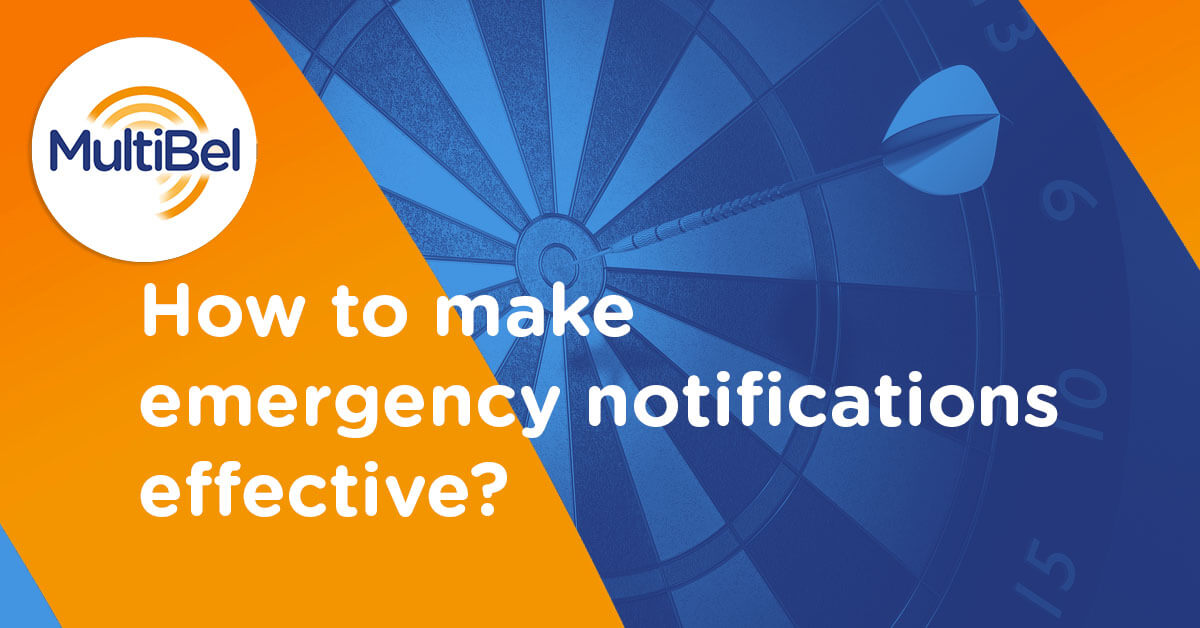
Preventing alarm fatigue
What is alarm fatigue?
If you receive a lot of emergency notifications that are not important for taking immediate action, you may experience alarm fatigue. There is a risk that alarm messages that are relevant will be ignored. Alarm fatigue is often talked about in hospitals. In IC departments, sometimes 98% of all alerts are false alarms. We understand the diabolical dilemma of reporting less, but at the same time there is a risk that a kind of deafness to an alarm will arise.
How can alarm fatigue and thus the effectiveness of an alarm be reduced?
Correct setting of the notification
Alarm solutions can be linked to surrounding systems and sensors, such as temperature monitoring in greenhouses or data centers. It is important to properly verify the reports so as not to send false reports. By applying data science techniques, an alarm can be refined and there is talk of an intelligent alarm.
Send to the right people based on presence or on-call roster/ schedule
Send an emergency message to people who really can or should do something. in other words In the event of an emergency response report, it is important that the emergency response officers present receive a message. Emergency response officers who are not present at the location can often mean nothing and therefore do not need to receive a notification. Or alert based on a schedule or call service. Do not let malfunction technicians who are not on duty receive the alarm message.
Send messages based on job description / function
In the event of an alarm for a technical malfunction, it is not only important that only the IT employees / technicians take immediate action. The impact of the malfunction can be so great that, for example, the Management Team or Crisis Team must also be informed. They may decide to notify the company, certain departments, customers or suppliers.
Send to the right number of people
Often not only functions / job descriptions have to be taken into account, but also the numbers you need. For example, it makes no sense to call up 10 surgeons if only 2 are needed.
Escalation / forwarding
If employees do not respond or confirm, it is useful if there is the option to escalate immediately and alarm the next batch. This limits manual intervention, and thus the chance of errors.
Easy activation of an emergency notification
An emergency notification must be made quickly and easily. Consider the following elements:
Manual start of an alert
Starting an emergency notification manually is only useful if the way in which it happens is easy to understand. For example, a red push button is very clear, but no question marks should arise with a web application or an app. Uncertainty takes time. Provide alarm software with a good graphical user interface/GUI, which can be used with minimal training.
Automatic start of an alarm
Many emergency notification software can be linked to surrounding hardware or software. Make sure that linking is easy so that an update of a system does not cause a problem in the alarm solution.
Prevent alarms from not being received or heard
Depending on an environment, moment and an individual, certain methods of alerting have a preference. This can be a personal preference, but can also have technical reasons. For example, it is not possible to receive an email if the data on the mobile phone is turned off and it is impossible to receive an SMS if a phone is out of range.
Notification messages come through differently in different situations. A push notification can only be received if the app is installed. A voice message in an environment with a lot of ambient noise is often not heard and/or understood. An email alarm message disappears in the masses and because SMS is used less often due to the arrival of WhatsApp, for example, SMS messages are sometimes overlooked.
It is difficult to determine all these different moments and preferences when setting up an alarm solution. That is why it is important to always use different alarm channels next to each other. This may include combinations of:
- Push notification (incl. breaking the phone’s silence)
- Telephony
- SMS
- Pager
- Flash lamp or flashing lamp
- Etc
When alarming by telephone: use a known number (and local caller ID)
A telephone number is displayed in the event of an alert send by telephone line. It is recommended that the people receiving an alert are aware of this number and save it as a contact on the phone. However, if the number is not stored, it is useful to use a local caller ID. in other words in for instance a Dutch company it is best to use a Dutch caller ID. This increases the chance that people will answer the phone.
Increasing the clarity of an alert
The clarity of an emergency notification can be increased by:
Additional information
An alarm scenario often contains a standard template of information, speech and/or message. The possibility to send extra details/additional information makes an alarm message more specific. This may include information such as: there is a small fire at the reception. Evacuate through the rear exit.
Voice messages
A voice that is heard sends a stronger message. Also, a vote is often taken more seriously and therefore action is taken sooner. This statement comes from Netherlands Institute for Physical Safety Nibra (NIFV) in which it was investigated whether the victims of fire could have been saved by better policy. A conclusion was that clear information about the seriousness of the information is important for the flight behavior of people. A fire alarm with a voice message is taken more seriously.
Create a crisis/ command center – meeting structure
In many emergency notfications, a group or team is alerted. It is useful if individuals can communicate directly with each other as in a command center. Information is shared immediately, a common picture is created faster and decisions can be made on the basis of information.
The best emergency notification systems offer options for automatically starting a conference call and/or have a push-to-talk solution available. Here, just like with the emergency notification system itself, using different channels offers more security.
Centralize the system as a platform
A centralised emergency notification system (as a platform) is used for various applications. Think of: emergency response, IT alerting, panic buttons in case of aggression, fire notification, lone workers, crisis communication, etc. It is possible that one person is included in 3 or 10 scenarios. It is important that the data used is the correct data. Not only setting up the right scenarios, but also keeping data up to date is important.
To keep data up to date, good emergency notification systems often have options for extracting the data from surrounding systems. Think of contact data from a human resources system.
Central data maintenance ensures less duplication of maintenance and irritation for people who are alarmed and thus increases acceptance of the solution.
Test and practice with the alerting solution
A solution, like any hardware or software, must be tested before being released into a live situation. By testing you can remove any inaccuracies.
In addition to testing, it is important to practice with all users (administrators, activators and recipients). By practicing with real-life situations, people can better see the usefulness and necessity of an alarm solution. Users can also provide additions to further improve the applications. An alarm solution is never really ready, data has to be adjusted, new systems can be linked and new insights processed.
Make sure that people are trained / informed
Many emergency notification solutions are implemented and then used statically. This is often because the solution is seen as a “black box”. The system / method can be improved on the basis of new insights, it is necessary that it is not seen as scary and unclear. A good training or information session is desirable. Different groups will have to receive a different kind of training / information session.
Train the administrators
An administrator must be able to independently create and maintain scenarios. It is also useful if the administrator is aware of the links and possibilities of the system.
Train the Activators
An activator must be trained in different ways to start a scenario. In addition, the activator must be aware of who will be alerted in which situation and how an alert can be followed. What is the result? How many people have responded? How can it be scaled up?
Inform recipients
An alarm message sent via an (automatic) call system is not always understood by a receiver. Some common questions from people who are alarmed are:
- Why am I being called/ notified?
- How am I notified?
- How do they get my contact details?
- Who do I contact to change my details?
- Do I need to install an app?
- How do I use the app?
- What does the app know about me?
- Can I be alerted if I don’t install an app?
- etc
Many of these questions can easily be answered by an information or training session. Answering these questions increases the support for the solution.
More information about the emergency notification solution from MultiBel?
We are happy to look with you at the best means and possibly a MultiBel package for your situation. We can give you an online presentation and demonstration, but we can also visit your office.






