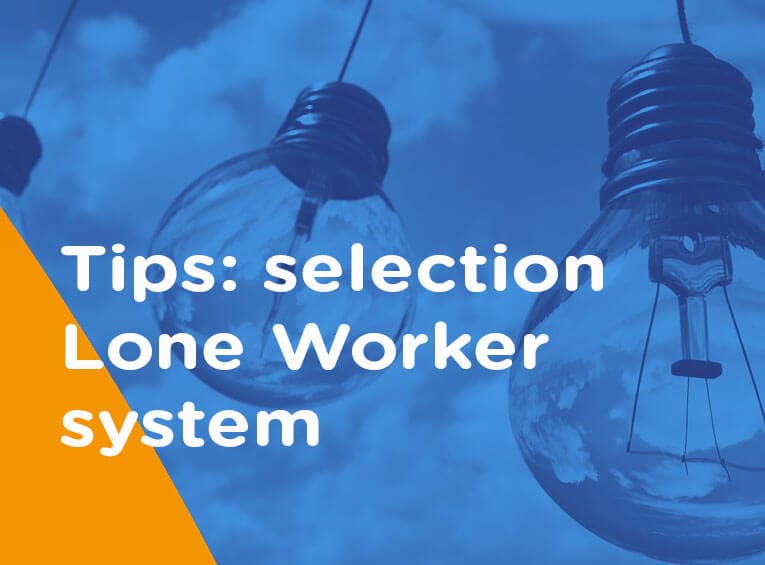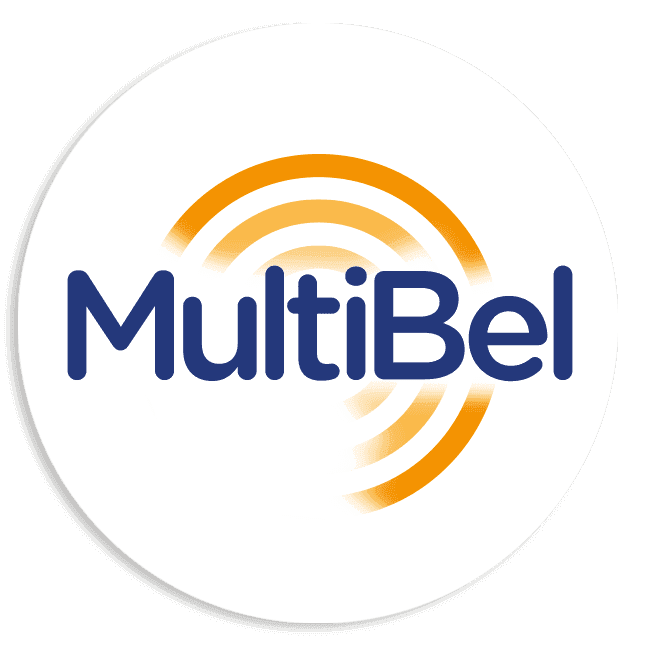6 tips for selecting a Lone Worker System
There are many different Lone Worker systems in the market and choosing the right one for your company and employees can be difficult. We give you 6 tips for selecting the right solution for your employees.
You can also jump to our application immediately to read more about our lone worker solution which is an application of our emergency notification software.
Tip 1: Lone Worker hardware or software?
First of all, it is important to clearly define what the lone workers need. Think of the following elements:
- How do the lone workers start an emergency alert ? Manually or automated?
- Is a man down functionality necessary or is an alarm button sufficient?
- How is the lone worker solution worn? In the pocket, on the belt or something else?
An alert can be started manually or automatically. Can be done manually by pressing an (external) emergency button. This can be done automatically by using the so-called man down and non-movement functionality. If a fall or no-movement is registered, an emergency alert is automatically started after a short pre-alarm. Both functionalities are available in both hardware and software. Software does not require an additional investment in equipment. Today, everyone has a smartphone on which the lone worker app can run. If you would like to provide your employees with an external emergency button, you cannot ignore hardware.
Tip 2: decide who you want to be notified in case of an alert
Do you want to send emergency alerts to colleagues internally? Or should a report be made to an external party such as a Private Alarm Center. When you are going to alert your own staff, you can do so by means of our Lone Worker App. When using the app, the location can also be sent. The attention value of a lone worker emegerncy notifications must be high. Apps that go through the silent mode of the phone do provide a high attention value.
In addition, it is also important to think about which employees should be notified in case of an emergency alert. Do you only want to notidy people who are physically present? Or do you use duty rosters and notify people when they are on duty. This way you can alarm people who can act the fastest in the event of an alarm.
Tip 3: Determine the exact location by using the Lone Worker system
In case an lone worker emergency notification is triggered there is no time to lose. But how do you know the exact location of the lone worker? Most Lone Worker systems can send the location. However, GPS location determination works much better outdoors than indoors, especially in high-rise buildings. There are solutions for this that use WiFi and/or Bluetooth beacons.
Tip 4: Communication during a lone worker emergency
This is often referred to as 1-way and 2-way communication. With 1-way communication, there is only communication from 1 side. This can be used, for example, in case of aggression alarm. This allows the Private Alarm Center to listen in on the situation without being able to communicate with the lone worker. With 2-way communication, both parties can communicate with each other. For example, when someone starts a lone worker alarm in the app, all people who are alerted can communicate with each other, including the initiator of the alarm. When the lone worker is still approachable, he can better explain the situation and share more specific information about his/her location.
Communicate with your lone workers?
Tip 5: Send emergency alert without connection
Lone workers are not only working in an industrial environment or in the open air. Sometimes they are in locations where no connection can be made, think of for instance a tunnel or in enclosed spaces. If this is often the case with your employees, you should take this into account when choosing your solution. Mobile emergency buttons often come with a SIM card or need to connect to servers. It is therefore possible that your employees working in enclosed locations are not able to start an emergency alert. With a Lone Worker App you also have to take this into account, but there are solutions.
Tip 6: Check the quality of the Lone Worker App
There are multiple apps available that provide a lone worker solution. It is difficult to check the quality of an Lone Worker App in advance. However, there are some things to take into account when selecting an app. Think, for example, of an SLA, certifications & accreditions and references. Read more about how you can best determine the quality of an app (in Dutch).
MultiBel as Lone Worker system
With the Lone Worker App from MultiBel you can have your colleagues start a lone worker alarm in several ways. They can manually start an alarm themselves by choosing the lone worker scenario in the MultiBel app. Emergency alerts can also be triggered automatically. Think, for example, of man down or non-movement alarms. The system first starts a pre-alarm, this makes it possible that to make a correction in the event of a false alarm. After that the alarm is started and the predefined persons are notified. In addition, it is also possible to periodically alert your employees. Is checking in person not possible due to, for example, a big distance? Then you can set periodic check messages. You can specify the interval between the checks yourself. If there is no confirmation from the lone worker, a emergency alert is automatically started. When alerting via the MultiBel app, the recipients will immediately receive the GPS location in the app. This way they can immediately see where the lone worker is located. The lone worker can also communicate with the called persons by means of the conference call or push-to-talk function.
With MultiBel you have a system that can be used for multiple applications. An availability of 99.95% is guaranteed. By using the MultiBel app, your employees have a emergency notification system, walkie-talkie and man-down device in one, without having to walk around with a belt full of hardware.
We use MultiBel for the Emergency Response Team and the Crisis Team. The system can be armed by pressing an emergency button, by activating the fire alarm, or by reporting a calamity at the reception.
The delivery of MultiBel went well. A clear explanation has been given on site and the system has been delivered in good working order. The people who are called up have independently installed the app using the manual. If necessary, the Helpdesk is easily accessible.
As a safety engineer, I can highly recommend the Multibel system, as it is suitable for a large number of areas of application. These range from the safe organization of the lone workplace, to first aid and fire protection to building services. Thanks to the flexible modular system, every company can find this across all industries individually fitting product. The users like the uncomplicated and well-functioning technology. If necessary, support from the competent and friendly staff is guaranteed at all times!
After acute problems with our old man-down alarm, I found Multibel. Due to Multibel's quick response, a new man-down system was quickly made available to me. After some further research, it turned out that Multibel offered solutions to various problems related to the existing alarm process. Flexible, user-friendly and clear are the key words that characterize Multibel.
MultiBel still meets our expectations, a good product with good support and good implementation. Elements such as the test modes indicate that the application of the product and its users has been carefully considered.
We are currently conducting a pilot with MultiBel's extensive alarm system. In our organization, reliability is very important in the field of safety. To this end, we want to offer the right care and attention in the right place in the event of calamities. So far MultiBel has been able to fulfill this wish very well. We were well guided in the preliminary phase and the support team is also available at all times for questions during this pilot phase. The accessibility is also great! That is service that makes us happy.
The excellent user-friendliness and stability of the MultiBel app has also significantly improved acceptance among our employees.
The emergency buttons in the meeting rooms give colleagues a sense of security, knowing they are never truly alone.
With MultiBel, we know our lone workers are fully protected.
A reliable alerting system is essential for an effective response. MultiBel gives us the confidence and assurance we need.