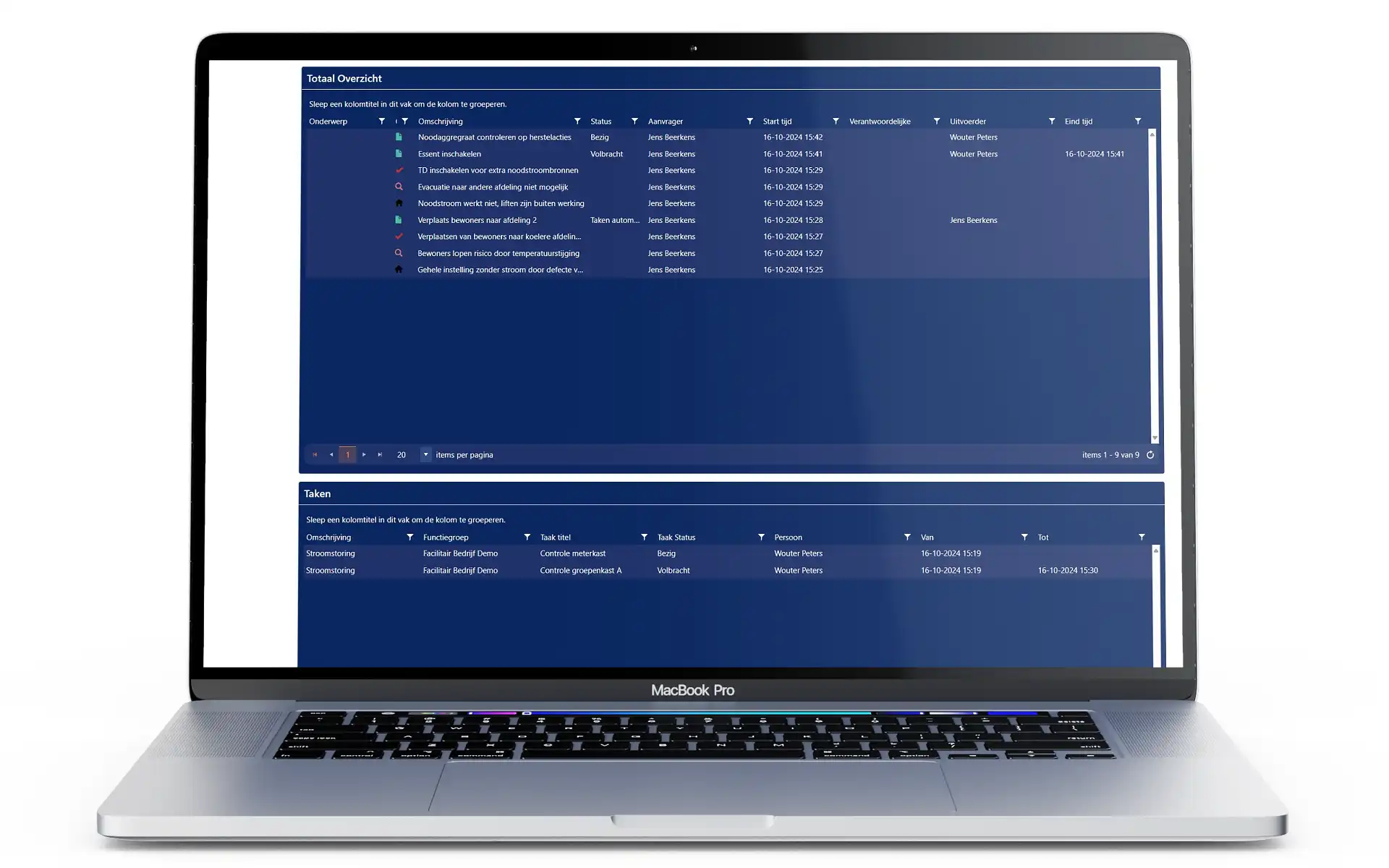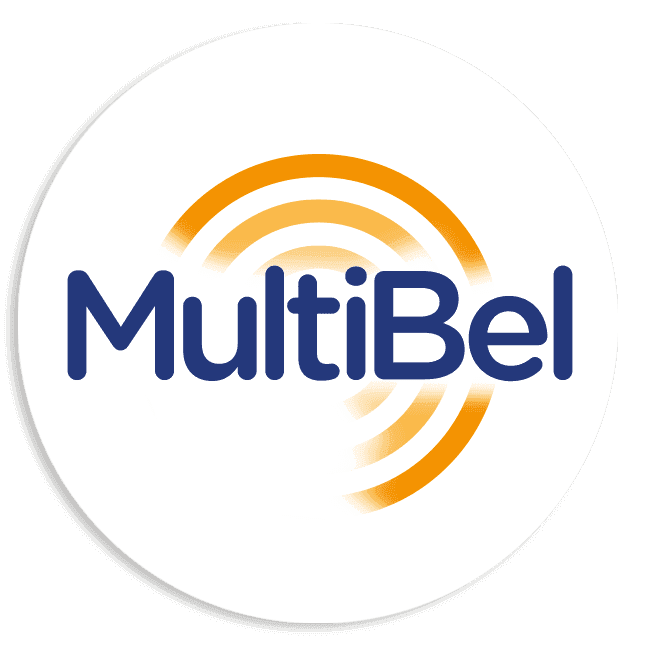While crises are not always avoidable, Critical Event Management ensures you maintain control.
What is a Critical Event Management system?
When processes come to a halt, every decision matters. With Critical Event Management (CEM), organizations maintain oversight even in exceptional situations, respond with purpose, and protect what truly matters: people, operations, and business continuity.
Whether it’s a production failure, IT outage, natural disaster, or security incident – CEM helps clearly assign responsibilities, rapidly distribute information, and trigger necessary actions without delay. Everything is based on predefined procedures, digitally orchestrated communication, and real-time visibility from a single centralized environment.
This provides clarity amid chaos, stability under pressure, and confidence among all stakeholders. Because those who are well prepared remain capable of acting decisively — even in the midst of a crisis.
Empower your organization with safety and resilience – through our platform.
When crises create chaos, we bring structure, resilience, and control.
A brief overview of Critical Event Management
The distinctive capabilities of our CEM platform
Precise location tracking and decision-making support
Data that drives direction. Decisions that make a difference.
99.95% availability. 100% GDPR compliant
Securely hosted on EU servers with ISO 27001 certification – available 24/7, strictly protected, and fully auditable.
Fast and targeted multichannel alerting
Reach everyone — through any channel: app, SMS, phone, or desktop.