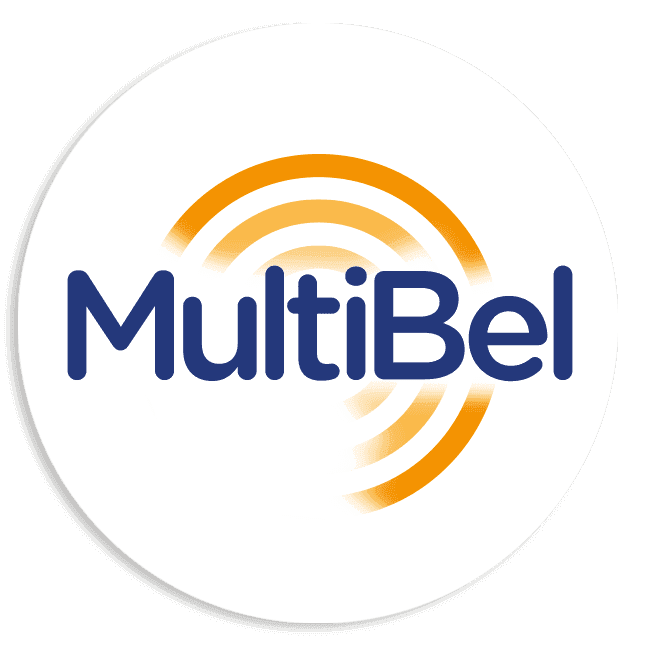Table of contents
Follow up alarm: new feature in MultiBel
The “Follow up alarm” function allows you to send a new message with additional information to people who have been notified before. A distinction can be made between people who have confirmed or not confirmed.
MultiBel has recently developed new features at the request of a number of customers. One of those features that we think can bring value to existing users is the ability to send a “Follow up alarm”. We are happy to explain for what situations it is developed and how you can use it.
Why was “Follow up alarm” developed?
What to do if in case not enough people have responded to your emergency notification? Or if you want to share new insights with the people who did respond. For situations like this, MultiBel introduced the feature “Follow up alarm”.

A “Follow up alarm” is one method of making sure that the message gets more attention. It does fall under a range of options that we are happy to list for you:
How can I escalate automatically in MultiBel?
Everyone with the Activator role has access to the follow-up feature. When an alarm is activated online, this option automatically appears for all Activators.
If you want to use “Follow-up” through the MultiBel app as well, the feature needs to be enabled first. Your administrator can easily activate this for you. In case you need help, please contact our Support Team.
How can you also use Follow up alarm?
For everyone with the Activator role, the option of “Follow up alarm” is available. When activating online, all Activators will see this option appear. However, it must be turned on if you want to use it in the MultiBel app. Your administrator can enable Alert Forwarding in the app for you.