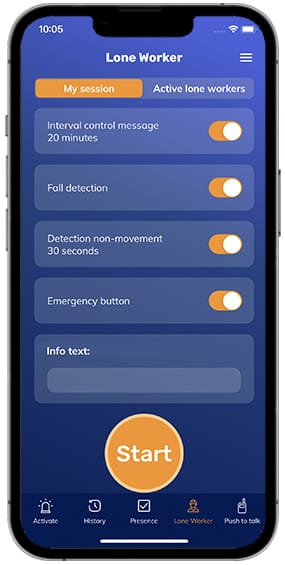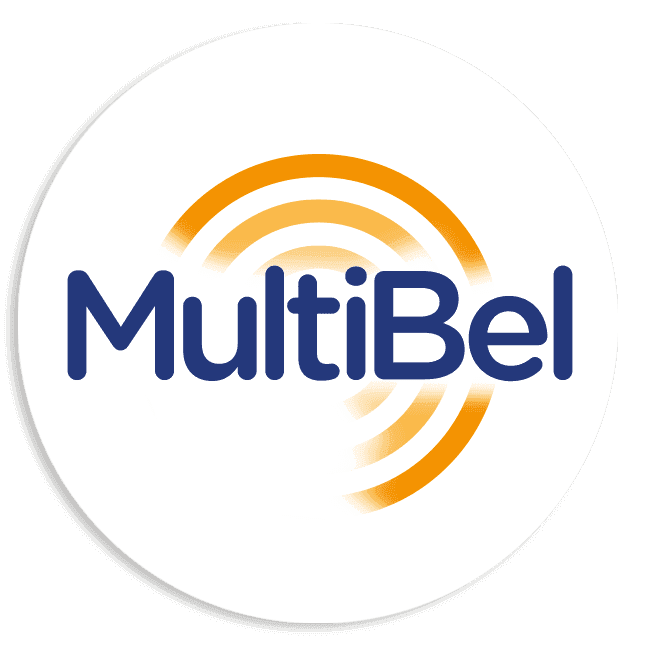Table of contents
Lone worker protection with emergency button
Emergency button provides safety for lone workers
A mobile emergency button offers people who have to do their work without the supervision of others a way to notify others. Knowing that colleagues or professional care providers are on their way gives your employees the feeling of safety of not being alone.
The MultiBel solution for lone workers contains several options to guarantee the safety of your employees:
- fall detection
- emergency button
- no movement
- interval check – periodic check
In this article we take a closer look at various emergency buttons, how they work and the advantages and disadvantages.
How does the MultiBel emergency button for lone workers work?
MultiBel offers various emergency buttons. First of all, the external Bluetooth emergency button that can be worn on the belt, as a watch or on a neck strap. In addition, we have the emergency button in the MultiBel app, the emergency button on the smartphone and finally a permanently mounted emergency button.
With a simple press of the emergency button, the employee in need starts a silent alarm. Colleagues who are nearby or act as a point of contact are alerted, receive the location of the colleague that needs help and can confirm or reject the alert. An alternative is to send an alarm to an alarm receiving centre that can also notify professional emergency services. The speaking-listening connection allows them to assess what is necessary.
In which situations is the emergency button used for lone workers?
An emergency button gives the lone worker the option to send the alarm whenever the person feels threatened or needs help. You can for example think of a panic button that is used in serious situations such as a threat, intimidation or aggression.
Various situations and locations where an emergency button is used as an alarm can be considered. For example:
“In-house” situation/ location
- Consultation room or counter in a town hall
- Employee in a store
- Reception, waiting room or consultation room in hospital
- Employees in psychiatry
- Reception in a hotel
- Catering employees
- Teacher in the classroom
- Security guards
- Industry employee
- External situation/ location
External situations/ locations
- Estate agents
- Maintenance technicians
- Outpatient Nursing
- Suppliers
- Public transport and taxis
Starting a lone worker emergency button scenario
Starting a MultiBel scenario can be done in different ways. The most common ways are the lone worker app, fixed emergency button or mobile emergency button.
Can you improve the current emergency button alarm solution?
Many organizations have already set up a fixed or mobile emergency button for personal alarms. The only question is: what happens after the employee has pressed the emergency button? Are you indeed capable of sounding the alarm in an easy matter? Is your data handled with care? Are the right (present) people reached quickly? Are alternative channels available if, for example, a telephone call is not answered? Is there a way of escalation? There are many more questions. In all honesty; the market, and with it the possibilities are developing rapidly.
What can MultiBel do for you?
MultiBel offers a easy solution for many situations and locations. After all, adequate follow-up is the key to a good emergency notification system. You can combine MultiBel with existing hardware and in many cases an immediate improvement will be noticed. The security guard is informed more quickly. There is a clear understanding of who can and cannot come to the rescue. Escalation can happen automatically, etc.

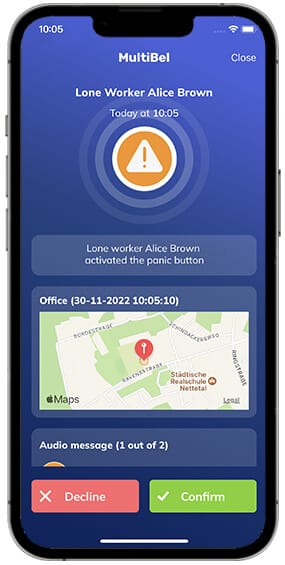
An emergency button in the MultiBel lone worker app is sufficient for some organizations. In that case the implementation is simple and fast. After a short instruction you can get started. Most organizations opt for a combination of fixed and mobile emergency buttons combined with our MultiBel lone worker app. This maximizes safety at work.
MultiBel lone worker certification
Kiwa has drawn up the K21023 certification scheme. MultiBel has the first (and as yet the only) lone worker app that has received this certification (scope 2, 3 and 4). In order to obtain this quality mark, a Kiwa auditor checks the organization and the entire system every year.