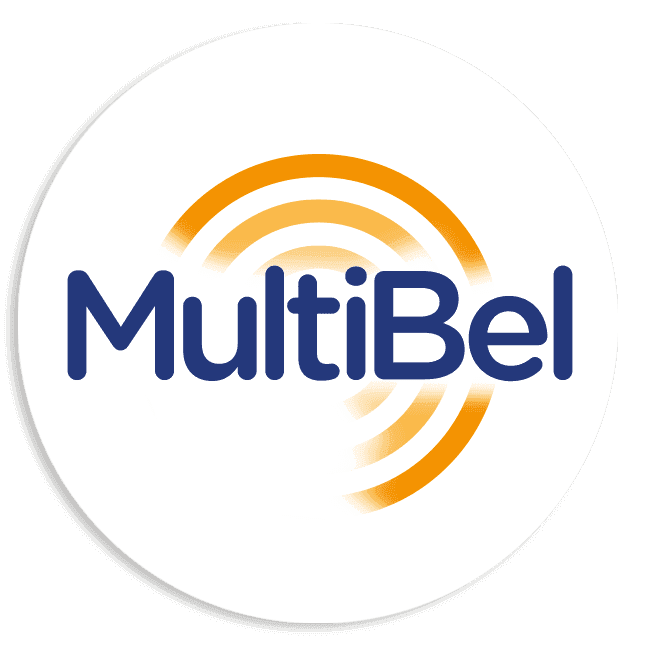Table of contents
Interval Checks for Lone Workers via Smartphone App
The MultiBel lone worker solution offers several features to ensure the safety of employees working without direct supervision, including:
- fall detection
- emergency button
- motion detection
- check in intervals – interval control
Why Use Interval Checks?
In some work situations, it is sufficient to periodically confirm that everything is fine with the lone worker. For example, some organizations require lone workers to check in by phone every hour. If a check-in is missed, action is taken.
Another method is active monitoring by a colleague or regular patrols by security personnel. However, this approach can be burdensome—especially with short intervals or multiple employees to monitor simultaneously.
The MultiBel Solution
MultiBel’s interval check offers an efficient and automated alternative. Within the lone worker app, you can configure how often the employee must confirm their status. If the employee does not respond within the specified interval, an alert is automatically triggered through the MultiBel notification system.
This method allows employees to work safely without the need for constant manual monitoring, while still giving the organization peace of mind.
Schematic Overview of the Interval Check
Curious how the interval check works? Below is a step-by-step illustration of how this feature is applied in practice.


Lone worker app without connection
A critical part of lone worker apps is often an active internet connection. If your employees go to places where this is not present, our lone worker app can still function and alert the right people. This is because MultiBel never only works through the internet, but always uses alternative methods to reach people.
Further development of MultiBel periodic check
Please note: our system is always under development and the schematic representation in this blog and the screens in our website shows a simplified picture of the real possibilities. There are many (choice) elements on which MultiBel can be adapted to your specific wish/situation.